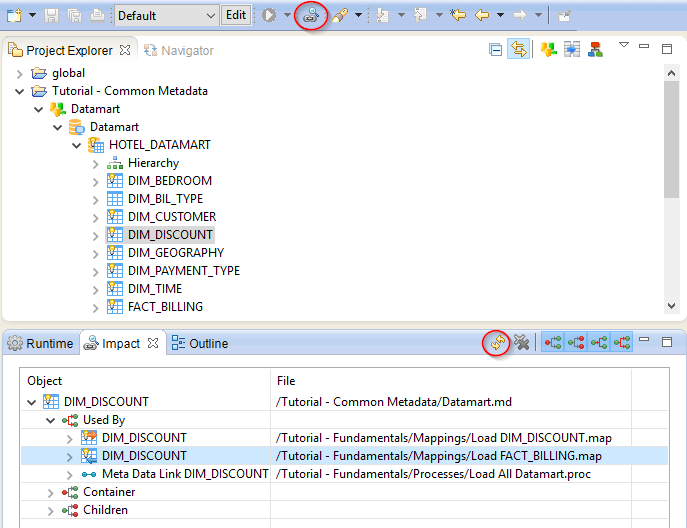When refactoring, updating or designing Metadata, it can be useful to find quickly where it used in the Workspace, to avoid any regression or mistake, or simply to know which Mapping or Process is using it.
You can do this easily in Stambia DI Designer by using the Impact view and available shortcuts.
Select the Metadata node you want to search by clicking on it:
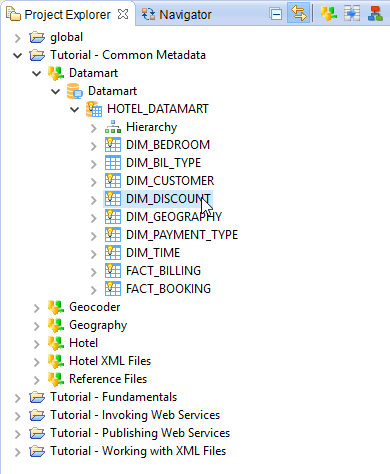
Then press Ctrl+Shift+I, which will open automatically the Impact View
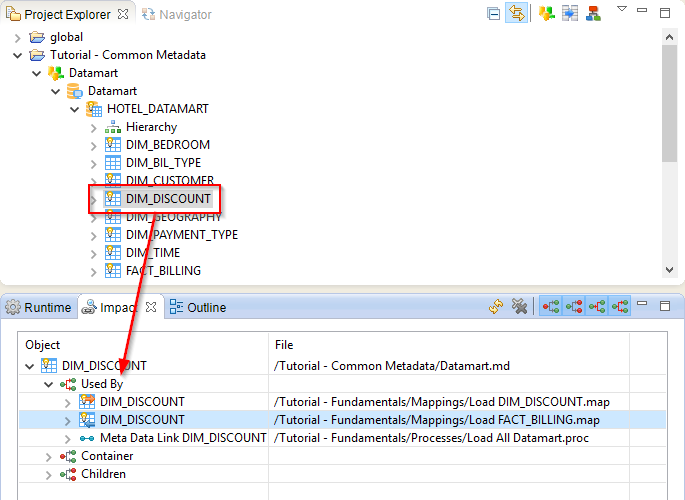
Alternatively, you can use the top Show Impact button or refresh the Impact View