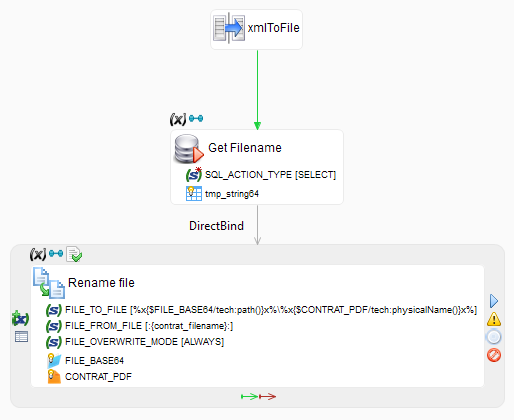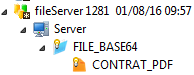- Posts: 56
-
Home

-
Forum

-
Stambia Data Integration

-
Designer Questions

- How to retrieve the name of an extracted Base64 file?